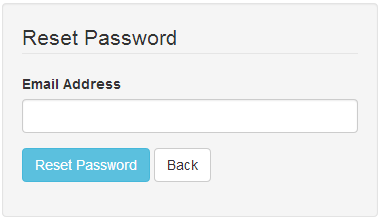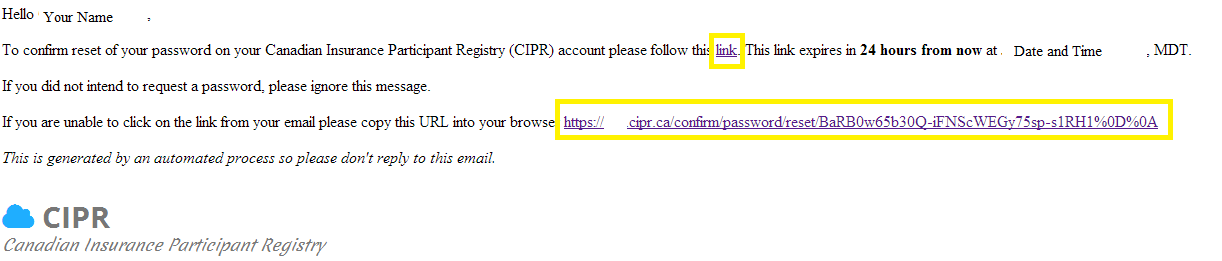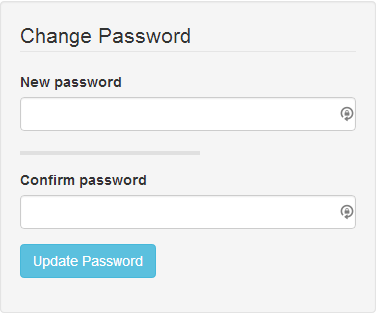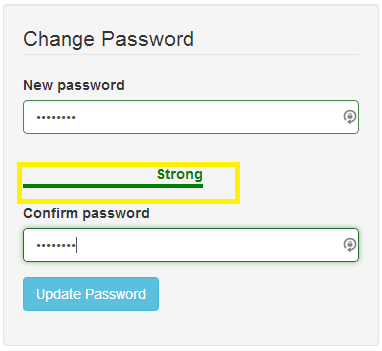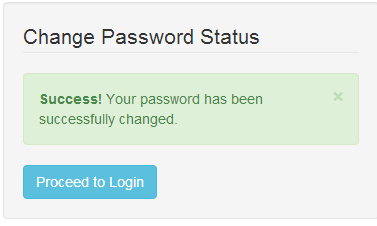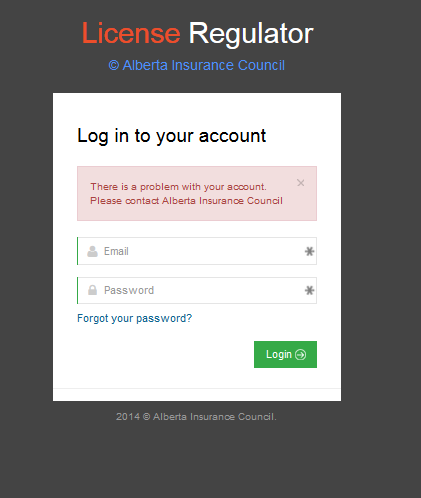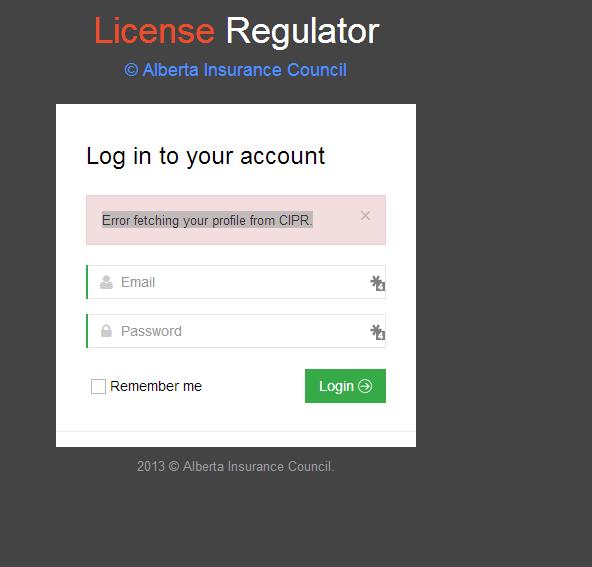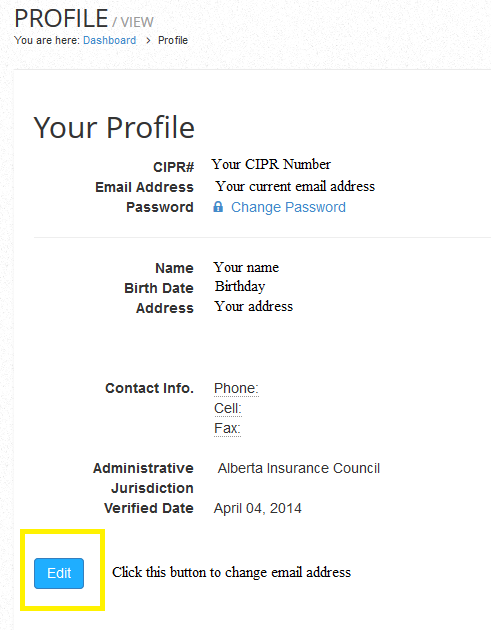I forgot my password and my email address is the one I use to log in with.
- Click "Forgot your password?"
- Enter your email address
- Click Reset Password
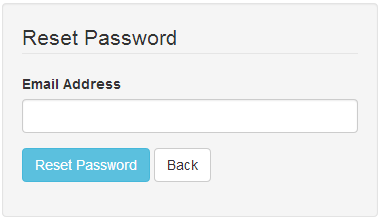
- You'll receive an email within 24 hours with a link to reset your password (don't forget to check your junk mail or spam folder if the email doesn't show up in your inbox).
- Email will look something like this.
- Click on the the word 'link'(highlighted) or copy the URL (highlighted) into your browser.
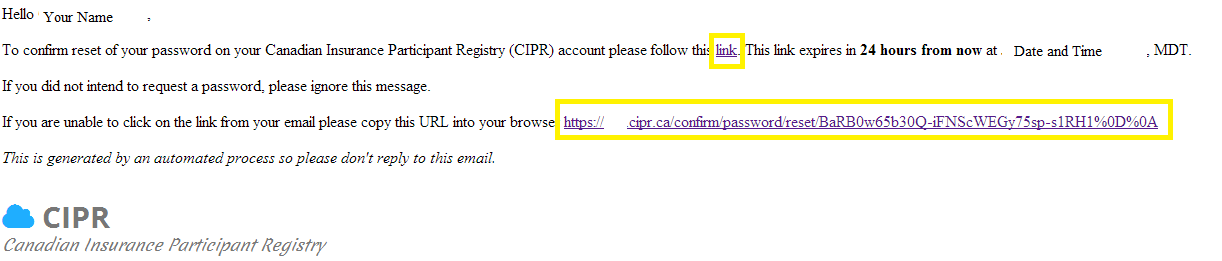
- Once you click the link or enter the url you will be directed to the password change screen
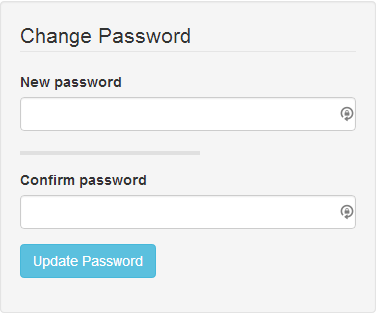
- Create a password that is at least 8 characters in length. We have included a strength meter (highlighted) so you know how good your password is.
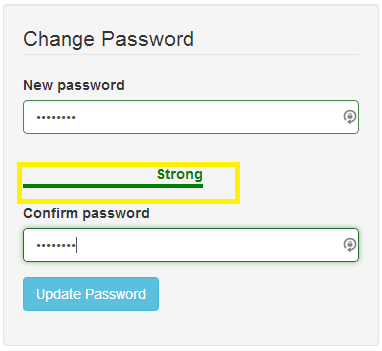
- Next click Update Password
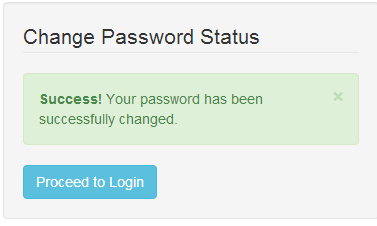
OK, you've reset your password, if you did this so you could log in to Alberta Insurance Council Agent log in click here to access Agent login page.
Use your email address and new password to login.
RETURN TO MENU
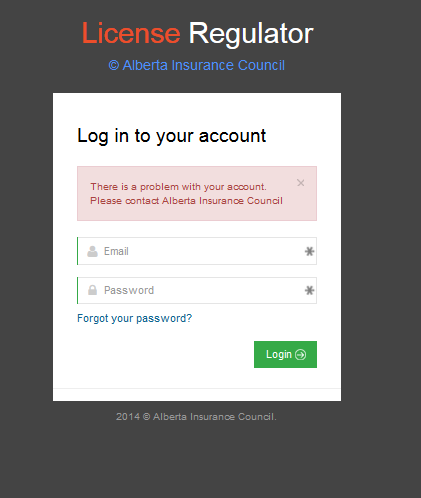
Looks like your CIPR profile hasn't linked to your Alberta Insurance Council profile.
OR, you have more than one CIPR profile linked to Alberta Insurance Council.
Click here to send us an email, include your full name, email address and CIPR number.
We will contact you once problem is resolved or for more information
RETURN TO MENU
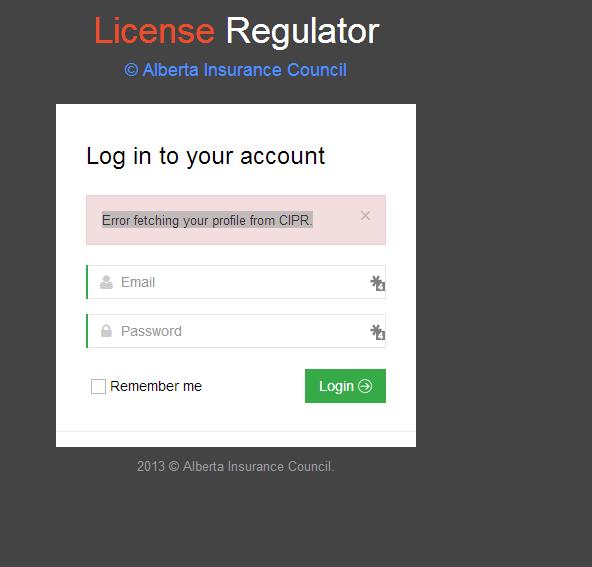
Looks like AIC is having difficulty obtaining your CIPR username and/or password.
If you have a CIPR profile. Click here to send us an email, include your full name, email address and CIPR number.
We will contact you once problem is resolved or for more information
OR, it looks like you haven't created a CIPR profile. Click here to register with CIPR.
RETURN TO MENU
If you know the email address and password you used when you created your CIPR profile you can change the email address
Log on to CIPR and click Edit displayed below your profile.
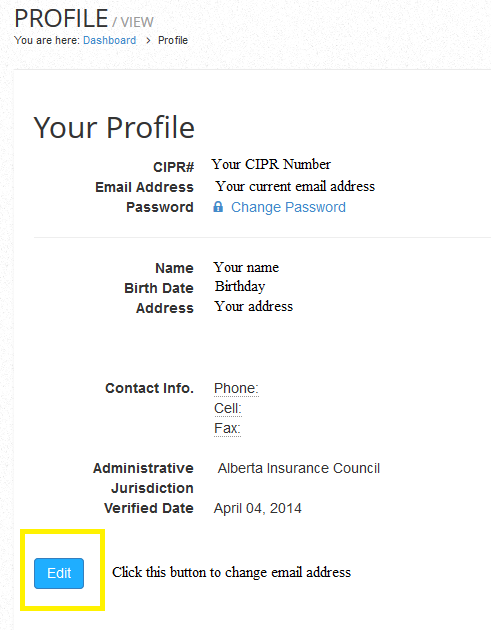
If you don't remember the password and you have access to your old email, follow steps for "Forgot your password?".
Click here to log in to CIPR.
RETURN TO MENU
The email address is still your username for CIPR. If you remember your password, log in to CIPR and follow steps for changing email address.
CHANGE EMAIL ADDRESS
RETURN TO MENU
The password reset email may be in your Spam ot Junk folders, check there.
If not, try the Reset Password again.RESET PASSWORD
Still nothing? Click here to send us an email, include your full name and CIPR number if possible.
RETURN TO MENU
Click here to send us an email, include your full name, date of birth, CIPR number if possible and the email address you want to use. You'll hear from us shortly.
RETURN TO MENU